A set of handy PDF tools embedded in Windows Explorer
Quick PDF Tools adds a bunch of handy PDF-related options and commands to the context menu in Windows, especially useful if you often work with PDF documents.
Unlike a standard program, Quick PDF Tools doesn’t have an interface of its own. Once installed, the only difference you’ll notice is a new submenu in the context menu of PDF files, called Quick PDF Tools. Under this submenu you’ll find all the tools included in the program.
Quick PDF Tools features, among others, a simple PDF viewer to preview the document’s contents, and tools to convert the PDF to image or text, extract the text and images inside the document, merge several files into one and view and edit the document’s properties.
The only drawback we found in Quick PDF Tools is that you can’t customize the menu. It would be great to be able to remove the options you don’t use that much, and have the most frequently used ones under a special section.
In short, Quick PDF Tools is a nice Windows Explorer add-on which will come in especially handy for those of you who often work with PDF documents.
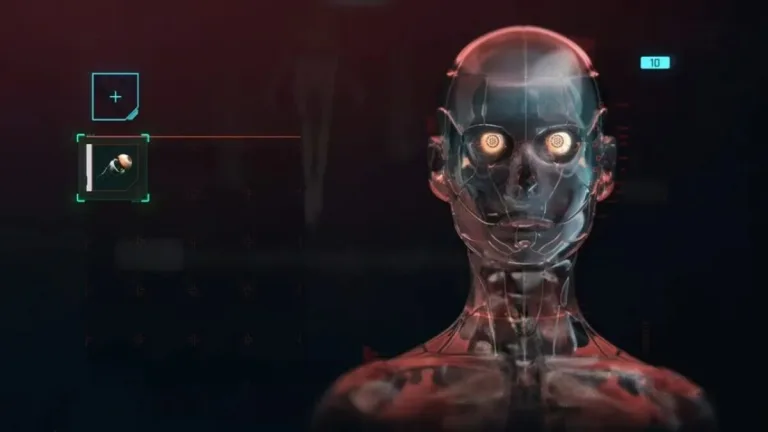









User reviews about Quick PDF Tools
Have you tried Quick PDF Tools? Be the first to leave your opinion!